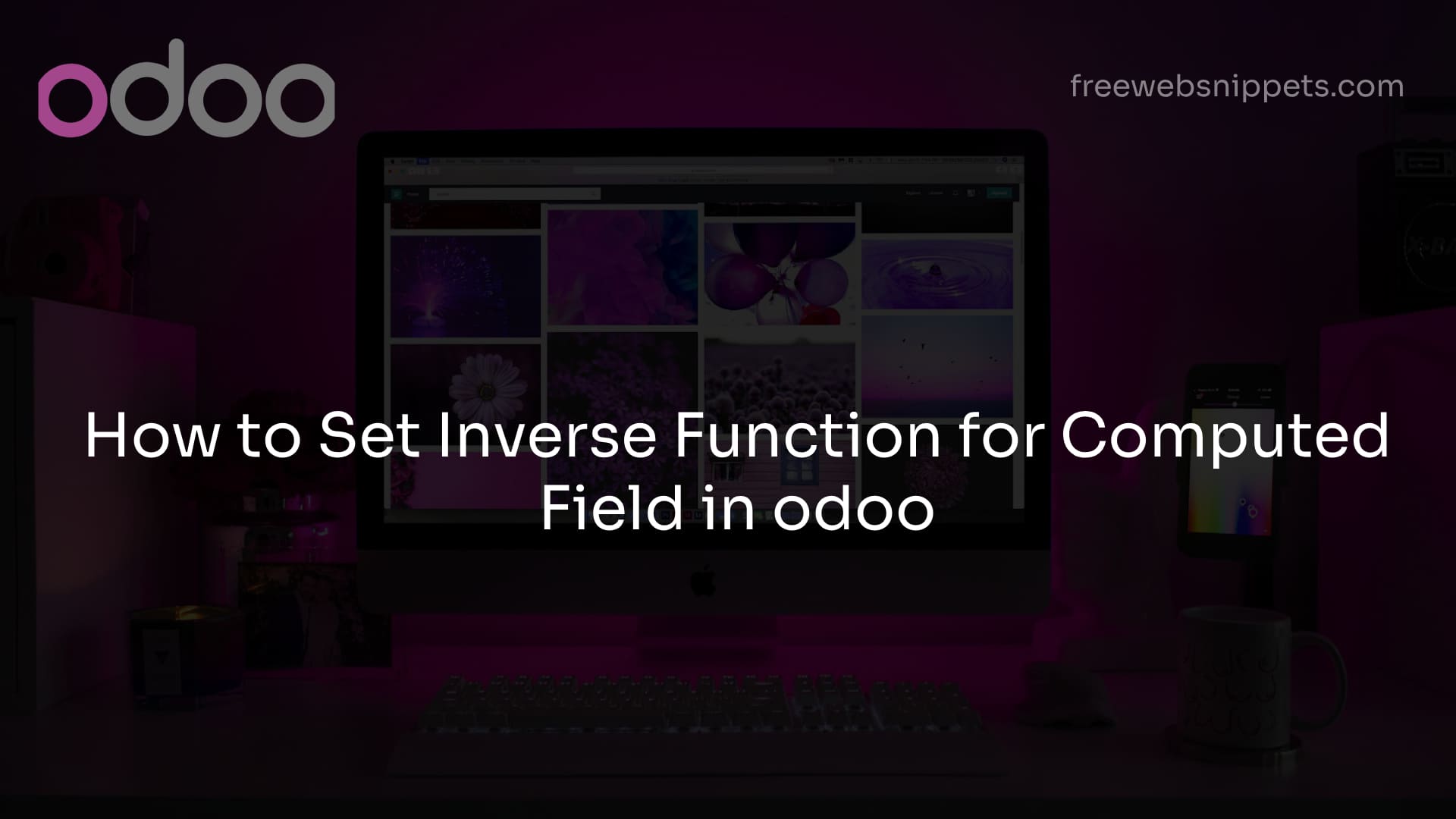
Order Attribute In Odoo Models
Learn about the order attribute in Odoo models and how to implement it for effective record sorting in your application.
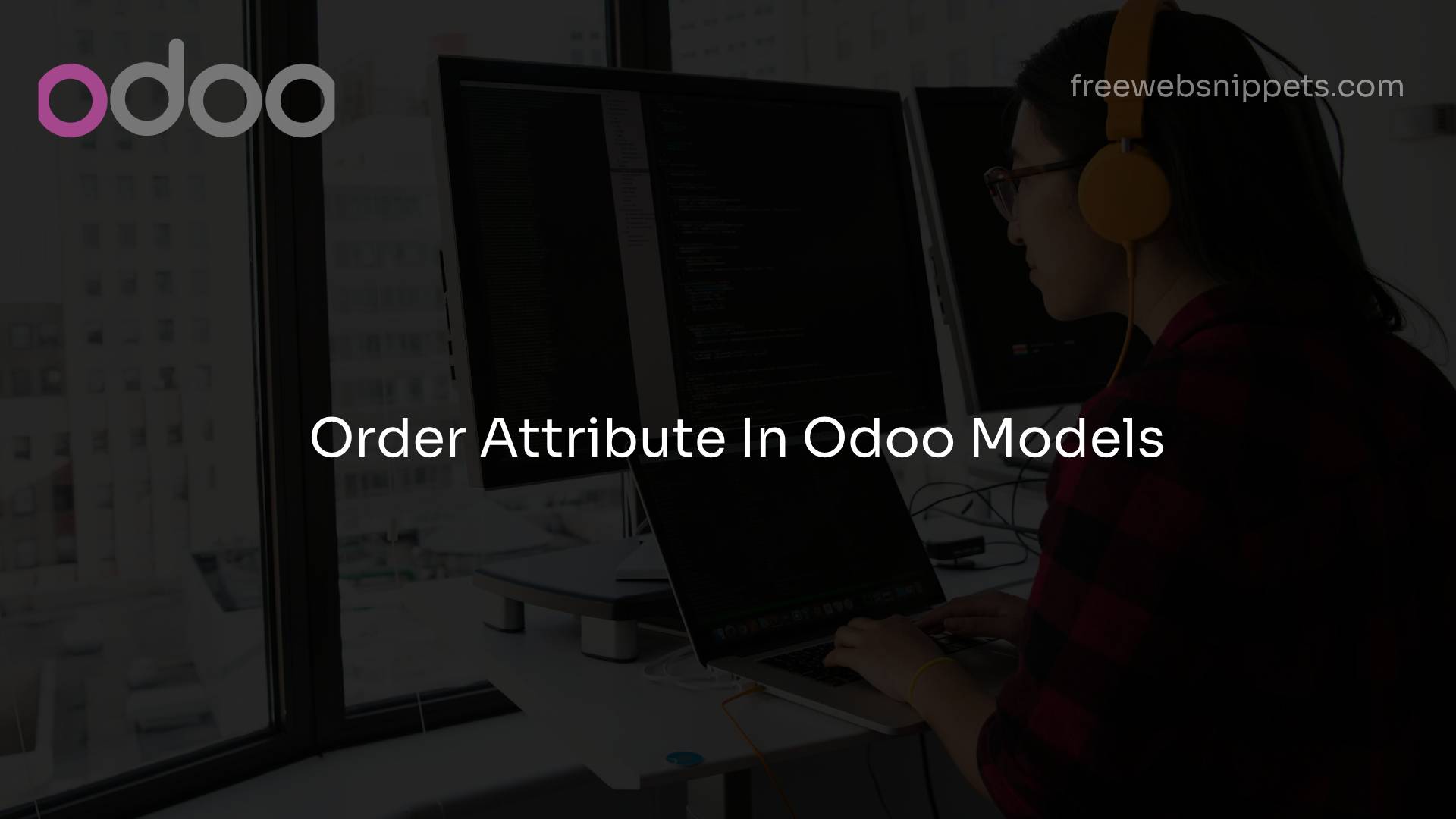
In Odoo, the order attribute is a powerful feature used to control the sequence of records when they are displayed in views. This is particularly useful when you want to organize data in a specific order based on certain criteria, improving the usability and readability of the information presented to users.
Understanding the Order Attribute
The order attribute allows developers to define the default sorting order for records within a model. By specifying the order, you can control how records are presented to users in list views, kanban views, and other interfaces. This functionality enhances the user experience by ensuring that important or frequently accessed records are easily accessible.
How to Implement the Order Attribute
To implement the order attribute in Odoo models, you will define it within the model's Python class. Below is an example of how to set the order for a model named product.template:
from odoo import models, fields
class ProductTemplate(models.Model):
_name = 'product.template'
_order = 'name asc' # Sort products by name in ascending order
name = fields.Char(string='Product Name')
price = fields.Float(string='Price')
In this example:
- ▹ The _order attribute is set to 'name asc', meaning that the products will be sorted in ascending order based on their names when displayed in any view.
Multiple Fields in Order Attribute
You can also sort by multiple fields by separating them with commas. For instance:
_order = 'price desc, name asc' # Sort by price in descending order, then by name in ascending order
This approach allows for more complex sorting logic, ensuring that records are displayed exactly how you want them to be seen.
Benefits of Using the Order Attribute
- ▹ Improved User Experience: Presenting records in a logical order makes it easier for users to find what they need.
- ▹ Customization: You can tailor the order of records to fit the specific needs of your business, improving operational efficiency.
- ▹ Consistency: Ensures that records are consistently displayed in the specified order across all views, reducing confusion for users.
Conclusion
The order attribute in Odoo models is a simple yet powerful tool for managing how records are displayed in the application. By defining the order, you can enhance the overall user experience, making it easier for users to interact with the data. Whether sorting by name, price, or any other field, mastering the order attribute can significantly improve your Odoo application.
Make a Comment
Your email address will not be published. Required fields are marked *


