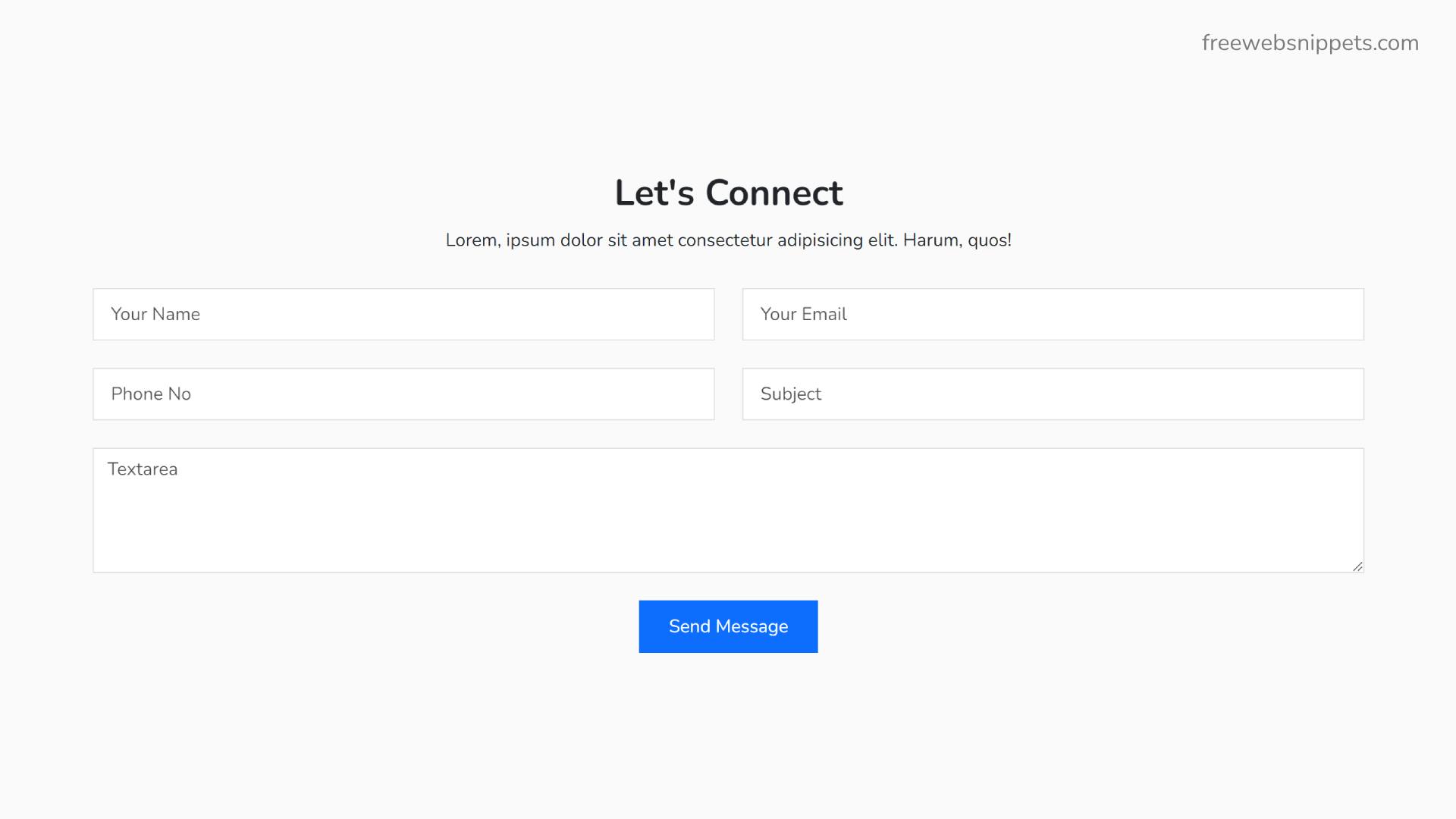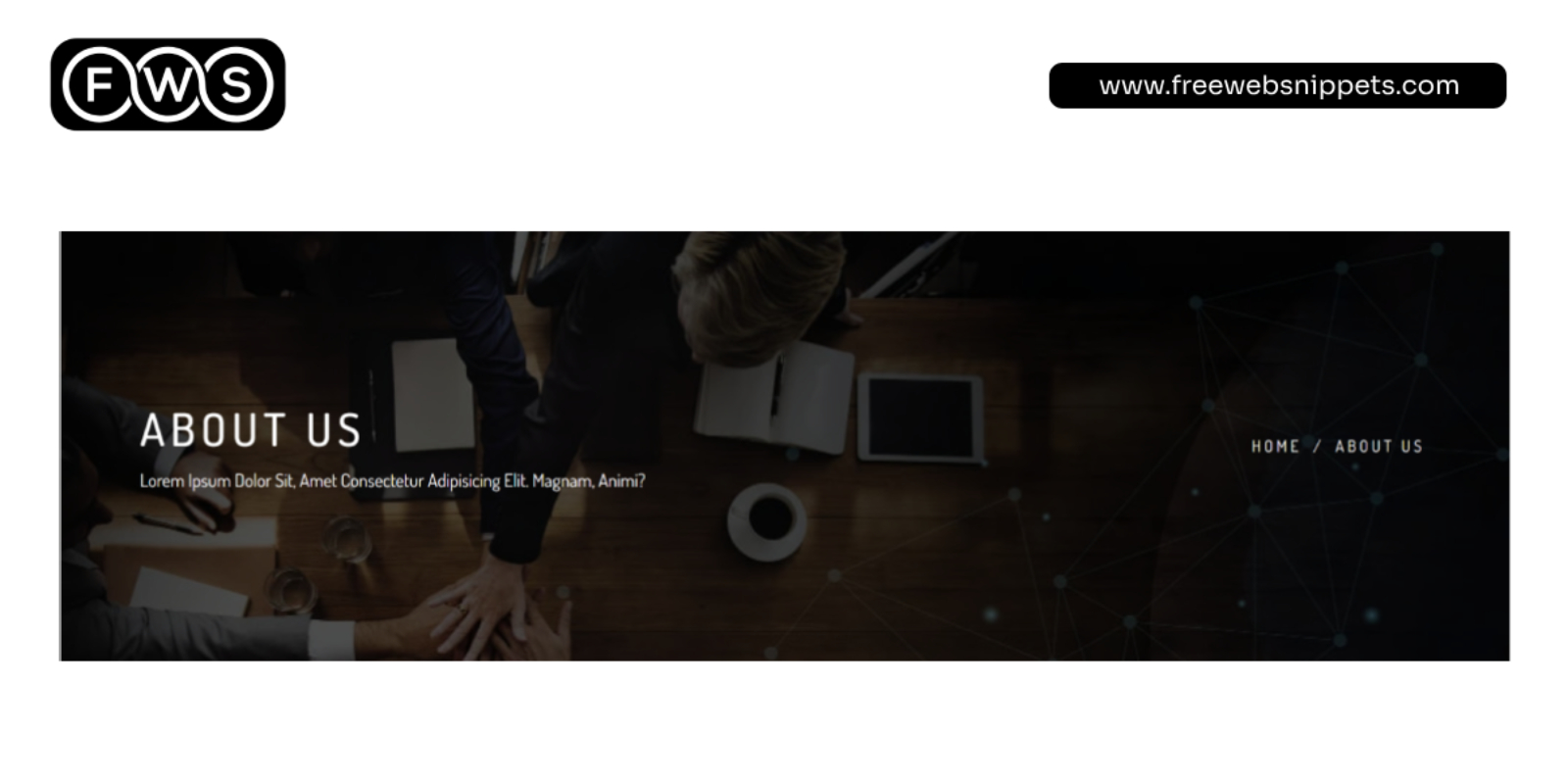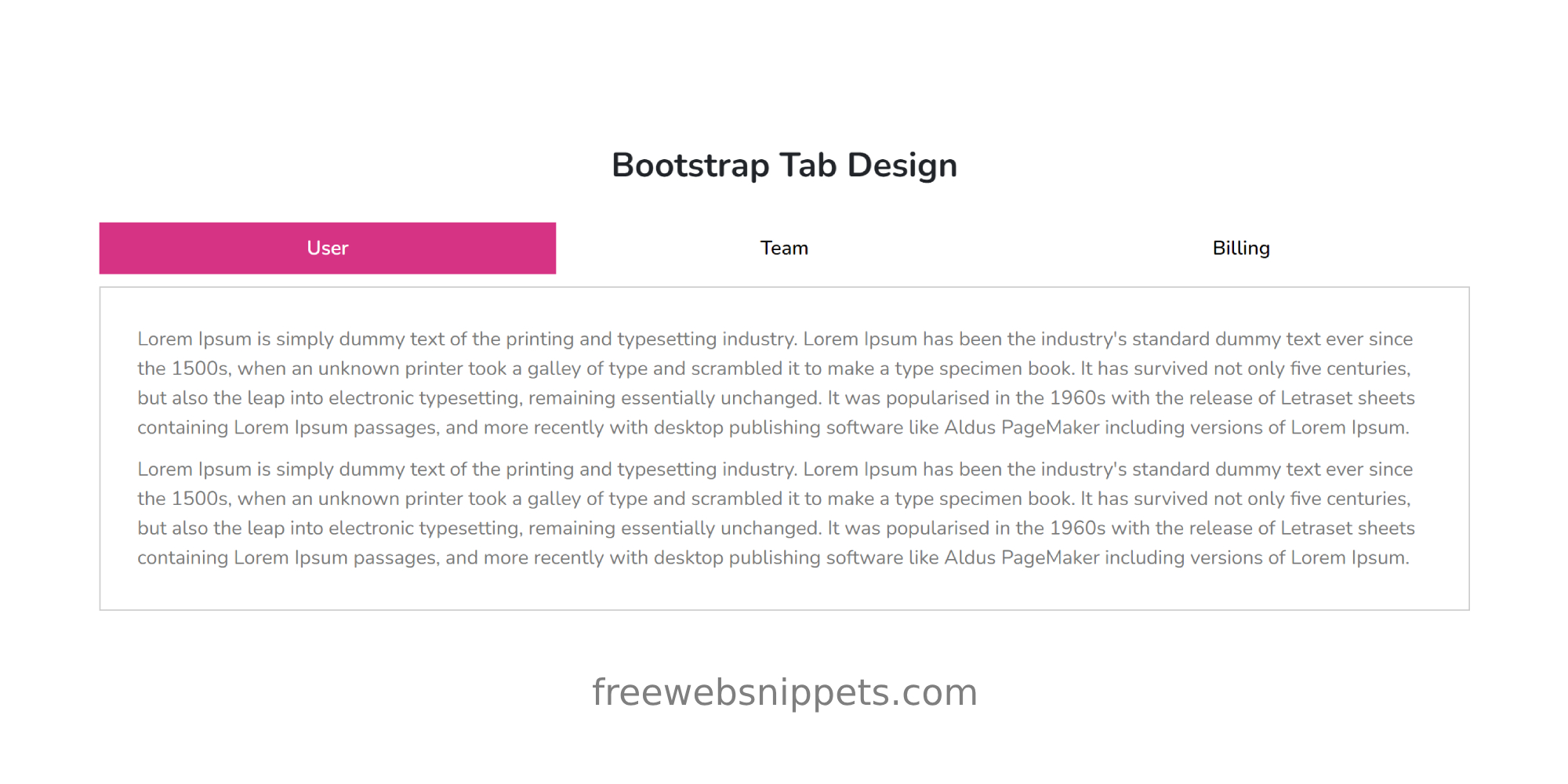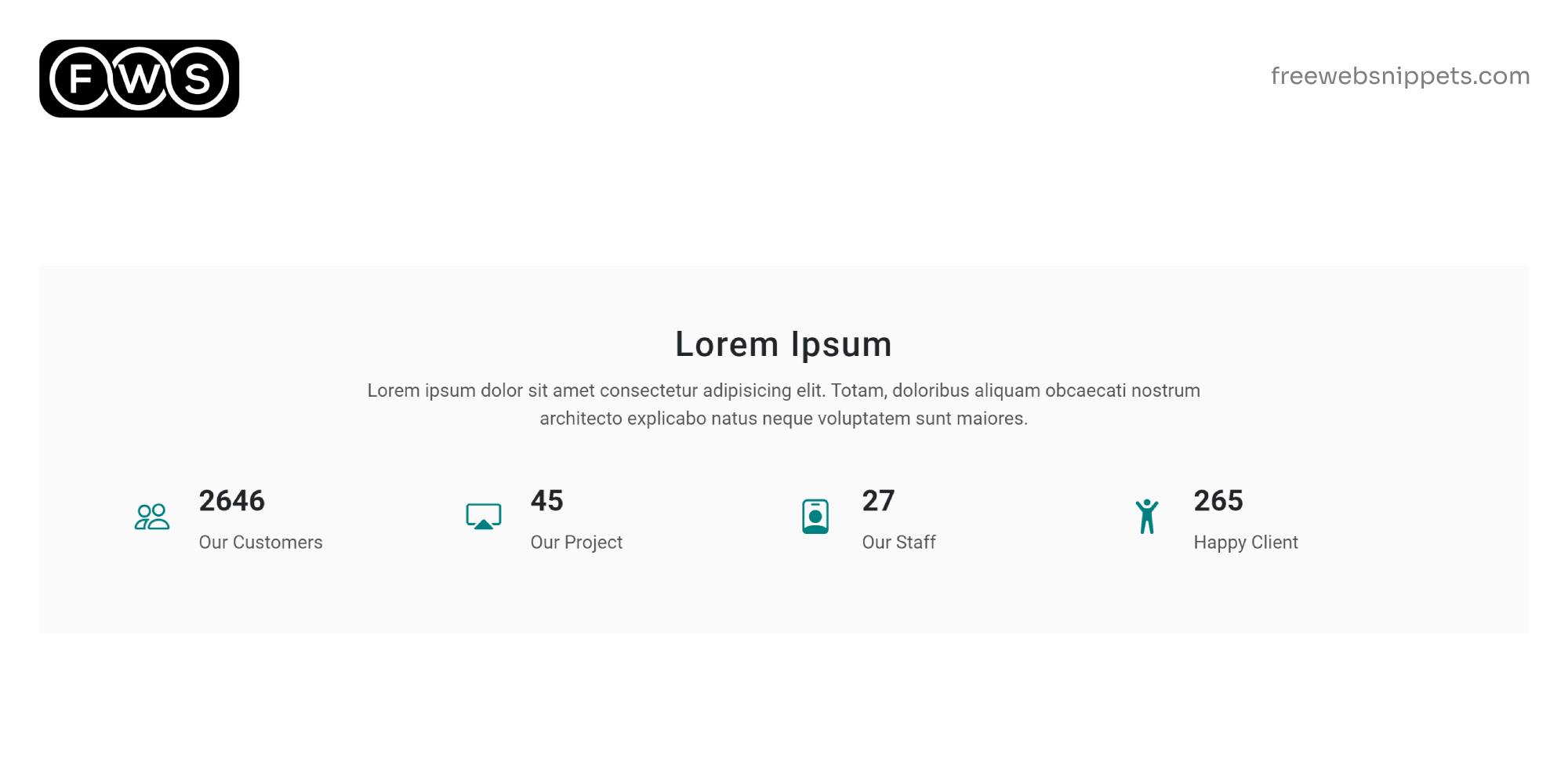
Responsive Sticky Bootstrap 5 Header with Menu
Create a responsive and stylish sticky Bootstrap header with a dropdown menu and contact details. Learn how to design an optimized navigation bar with Bootstrap 5.
Responsive Sticky Bootstrap Header with Navbar Menu and Contact Information
In today's digital landscape, having a responsive and visually appealing Bootstrap header is essential for creating a great user experience. A sticky navigation bar allows users to easily navigate through a website while keeping important contact information within reach. In this guide, we’ll explore how to design a Bootstrap 5 header that is optimized for both desktop and mobile users, featuring a dropdown menu and detailed contact information.
Why You Need a Sticky Bootstrap Header
A sticky Bootstrap header ensures that your navigation bar remains visible at the top of the screen as users scroll through the website. This not only enhances the user experience but also makes your site look modern and professional. Whether you're running a portfolio site, business website, or blog, incorporating a sticky navbar improves usability and accessibility by allowing users to quickly navigate between sections without having to scroll back up.
Key Features of This Bootstrap 5 Header
This Bootstrap header comes with several essential features, making it ideal for modern web design:
- ▹ Responsive Design: The header is fully responsive, ensuring it adjusts to different screen sizes, whether users are browsing on a desktop, tablet, or smartphone.
- ▹ Sticky Navigation: The sticky feature keeps the header locked at the top of the screen, providing users with constant access to the menu and contact details.
- ▹ Dropdown Menu: The navigation bar includes a dropdown menu for easily organizing and accessing multiple sections of the website.
- ▹ Contact Information: Easily accessible contact details, such as an address, phone number, and email, help improve user trust and engagement.
Creating a Mobile-Friendly Navigation Bar
With mobile devices being a dominant source of web traffic, it's crucial that your Bootstrap header is mobile-friendly. The Bootstrap 5 framework allows for smooth transitions and a collapsible menu, ensuring that the navigation bar works seamlessly on smaller screens. The menu button toggles the navigation options, making the site easy to browse even on smartphones.
Additionally, by leveraging media queries, this sticky navbar automatically adapts to different screen sizes. The menu items are presented in a vertical layout on mobile devices for easy interaction, while on larger screens, the horizontal menu remains in place, contributing to a better overall mobile user experience.
Enhancing SEO with a Bootstrap Header
Incorporating a responsive sticky header into your website can boost its SEO performance. Search engines prioritize websites that offer a great user experience, and having a clear, well-structured navigation bar ensures that visitors can easily find the information they need. Moreover, the sticky header keeps important contact details visible at all times, increasing the chances of users engaging with your business.
This SEO-friendly Bootstrap header is designed to improve site structure, enhance crawlability, and keep users engaged longer by offering quick access to different sections of the website. The visible contact details also make it easier for potential customers to reach out, boosting your website’s lead generation potential.
Conclusion
A well-designed Bootstrap 5 header is more than just a navigation tool—it’s a key component in delivering a seamless user experience. By creating a responsive sticky header with a dropdown menu and contact information, you can ensure that your site not only looks great but is also functional across all devices. Additionally, this type of navigation bar plays a crucial role in improving SEO and user engagement, making it an essential element for any modern website.
Make a Comment
Your email address will not be published. Required fields are marked *