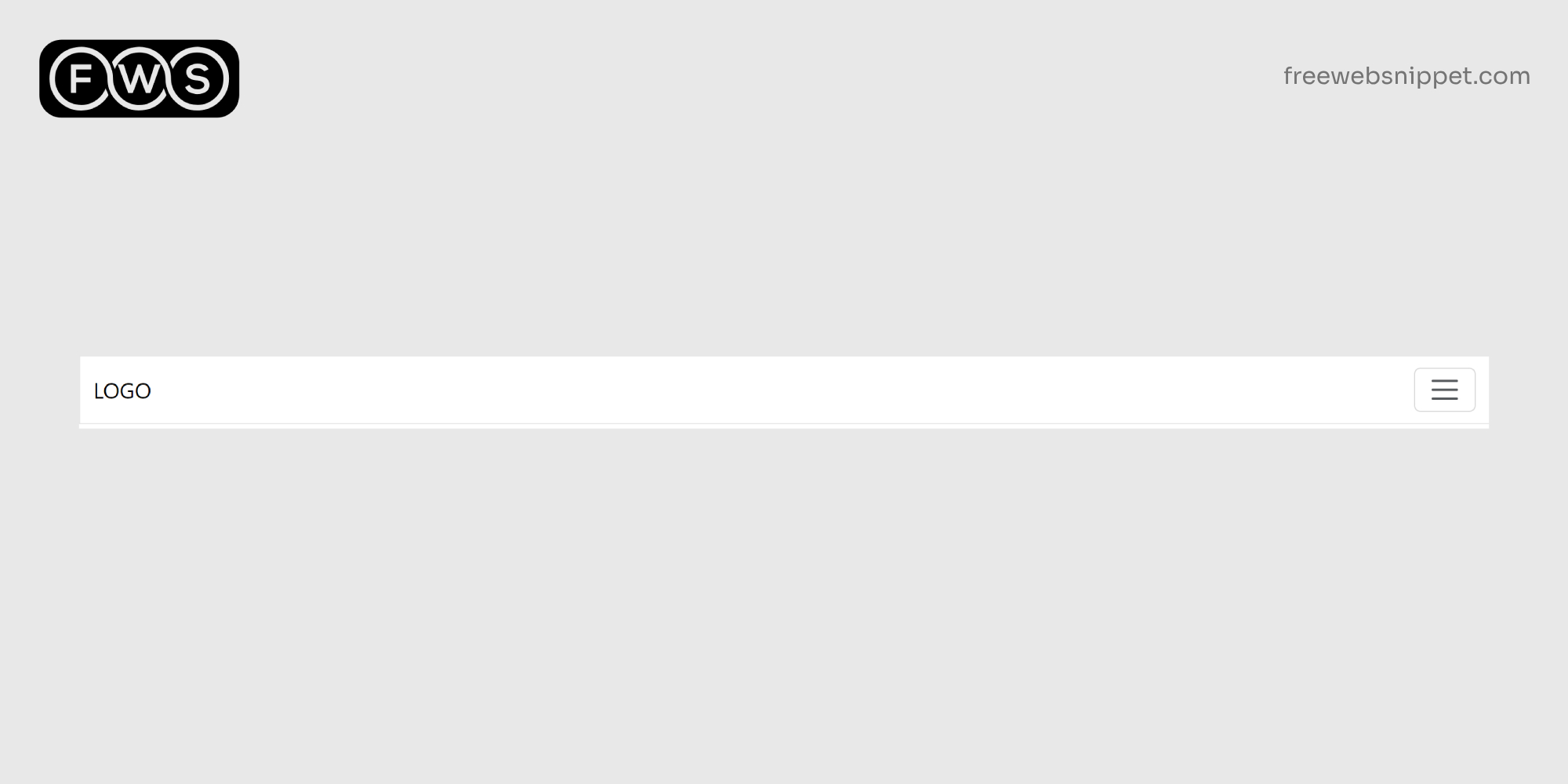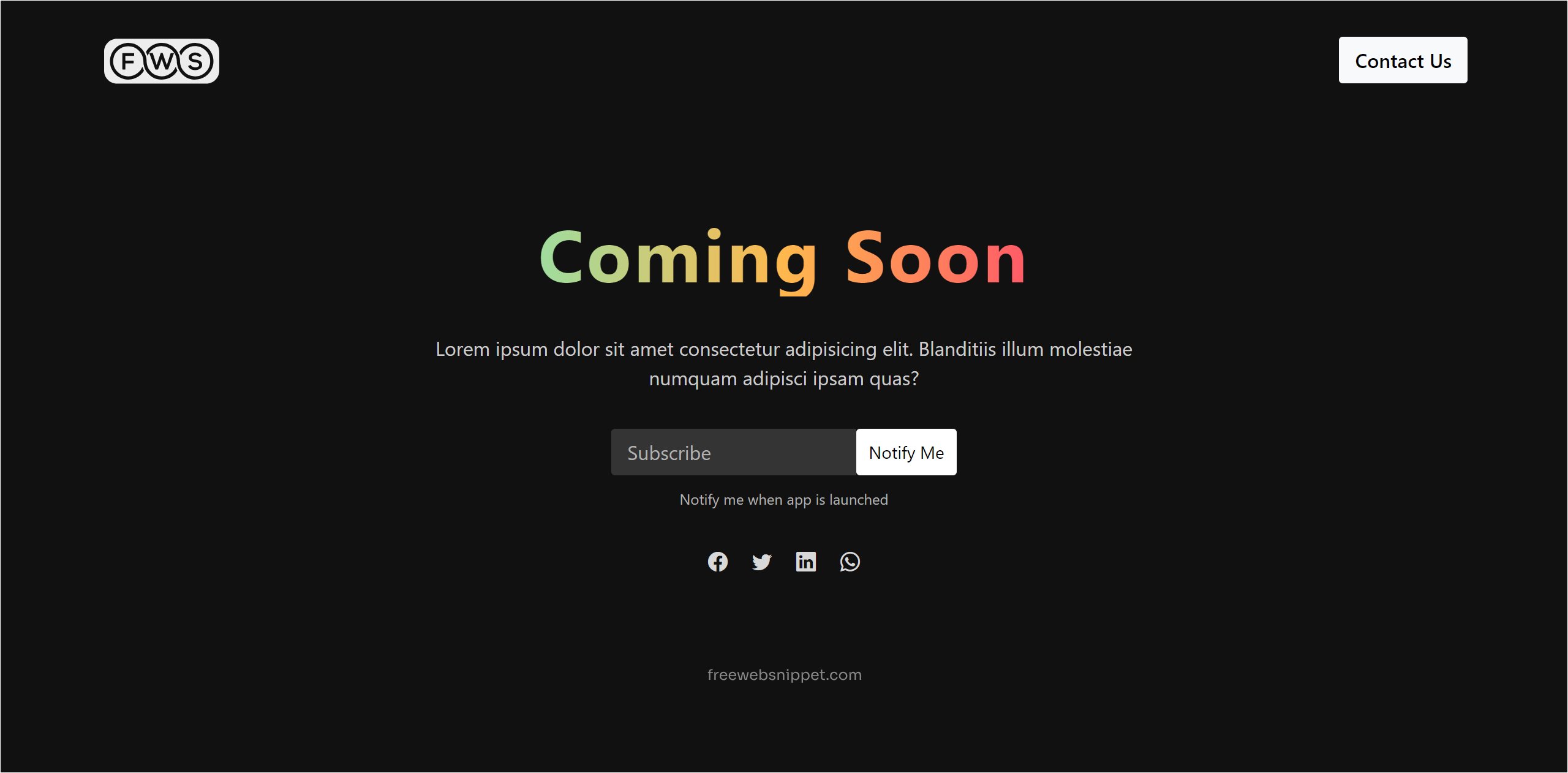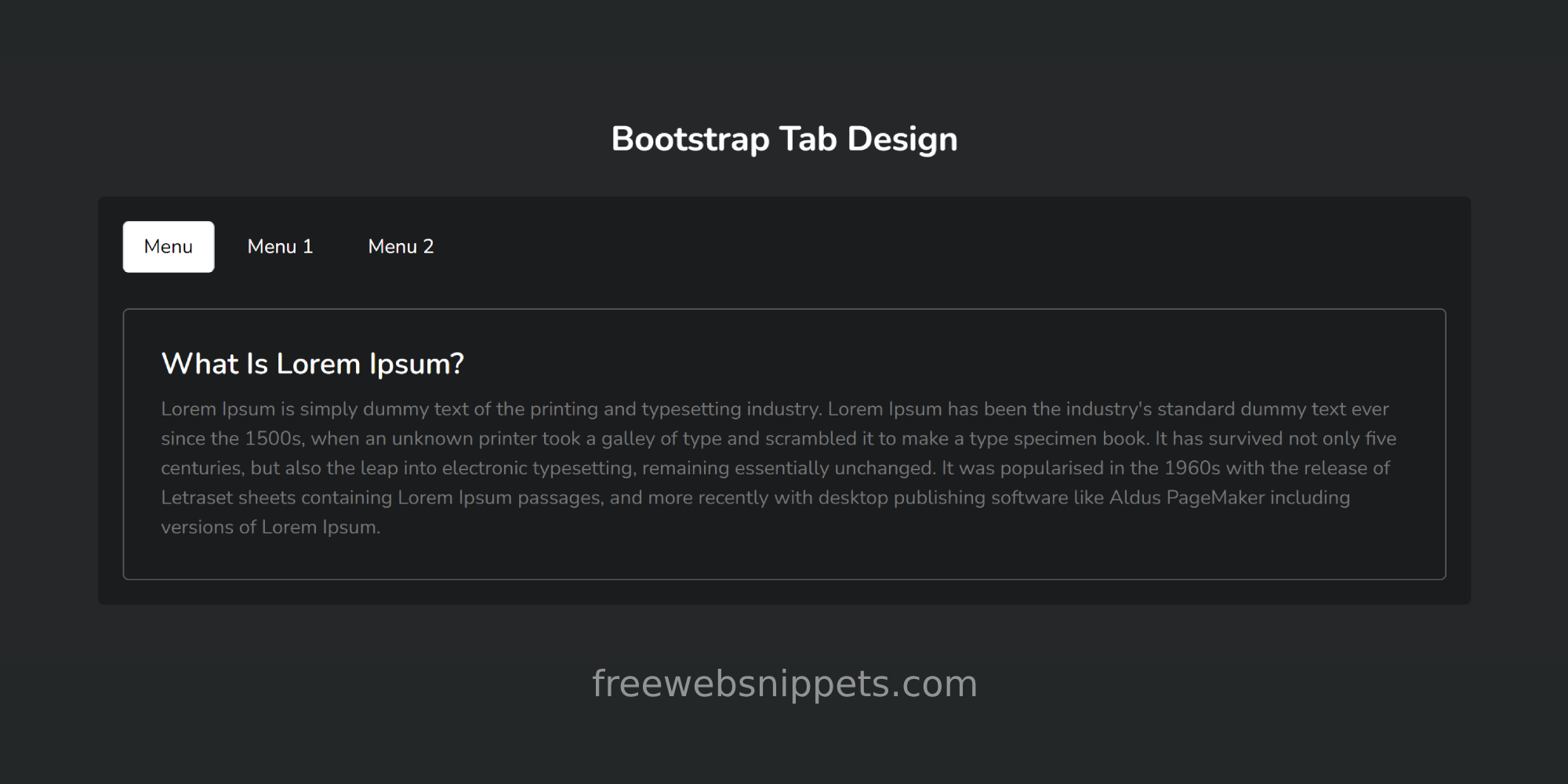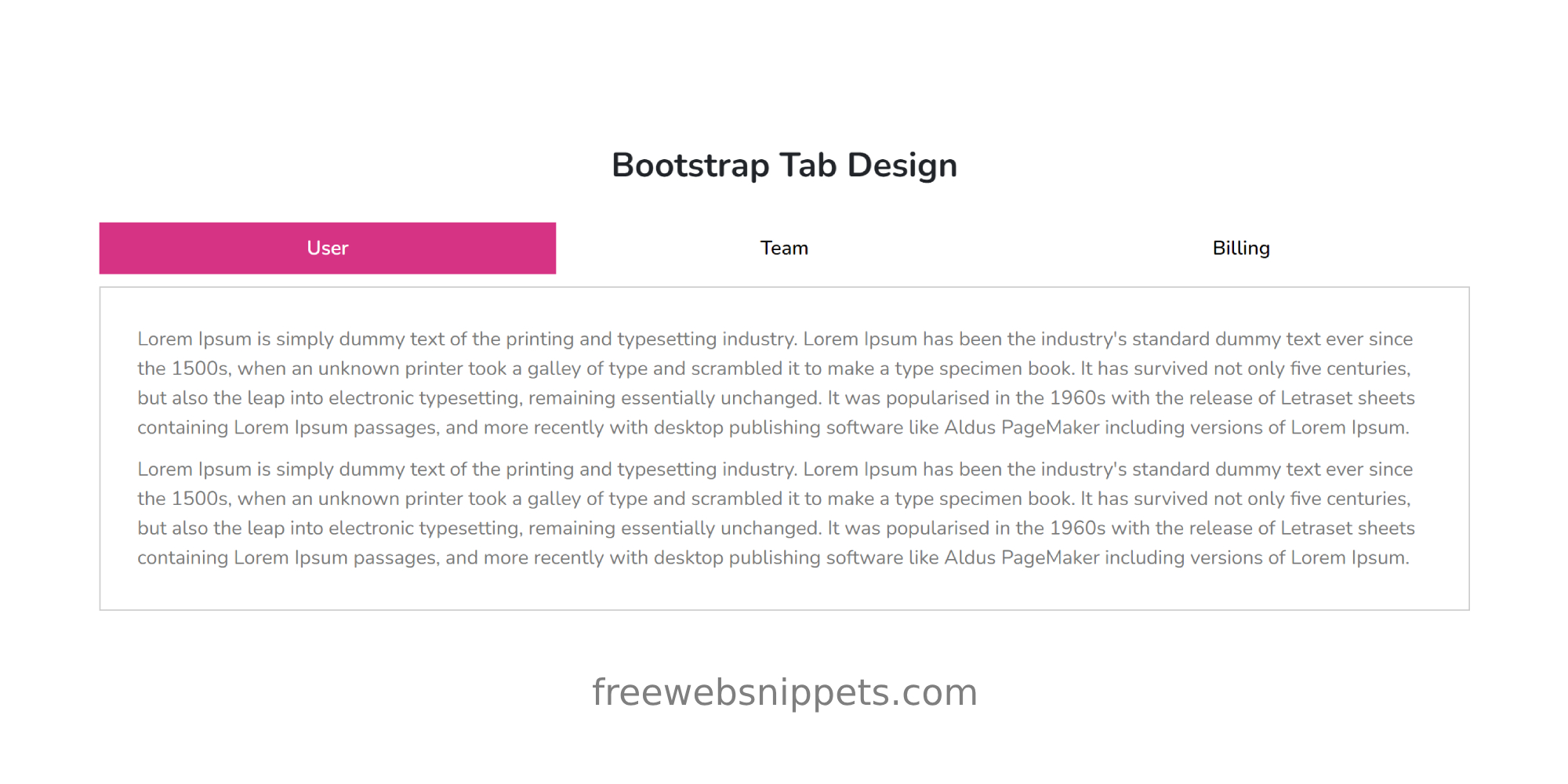
Stylish Centered website Heading with Bootstrap
A stylish and centered heading using Bootstrap with custom styling. Features a background highlight for the label and a modern font from Google Fonts.
This HTML snippet provides a clean and modern approach to creating a visually appealing, centered heading using Bootstrap and custom CSS. It demonstrates how to integrate Bootstrap for responsive design and use Google Fonts to enhance typography. The design includes a custom-styled label with a background highlight that adds a touch of elegance and emphasis to the heading. The label is styled with a red background and white text to stand out, while the heading itself is designed to be bold and easily readable.
The snippet showcases a practical example of how to align text centrally on a webpage and apply custom styles to create a professional look. By leveraging Bootstrap's grid system and responsive utilities, the heading is designed to look great on all devices. The custom CSS provides additional styling options, such as font size, weight, and letter spacing, which contribute to the overall aesthetic.
This code is perfect for web developers and designers looking to enhance the presentation of headings on their sites, ensuring that they not only catch the eye but also maintain readability and visual appeal. The combination of Bootstrap and custom CSS offers a flexible solution for creating stylish, centered headings that can be easily adapted to various design needs.
Make a Comment
Your email address will not be published. Required fields are marked *