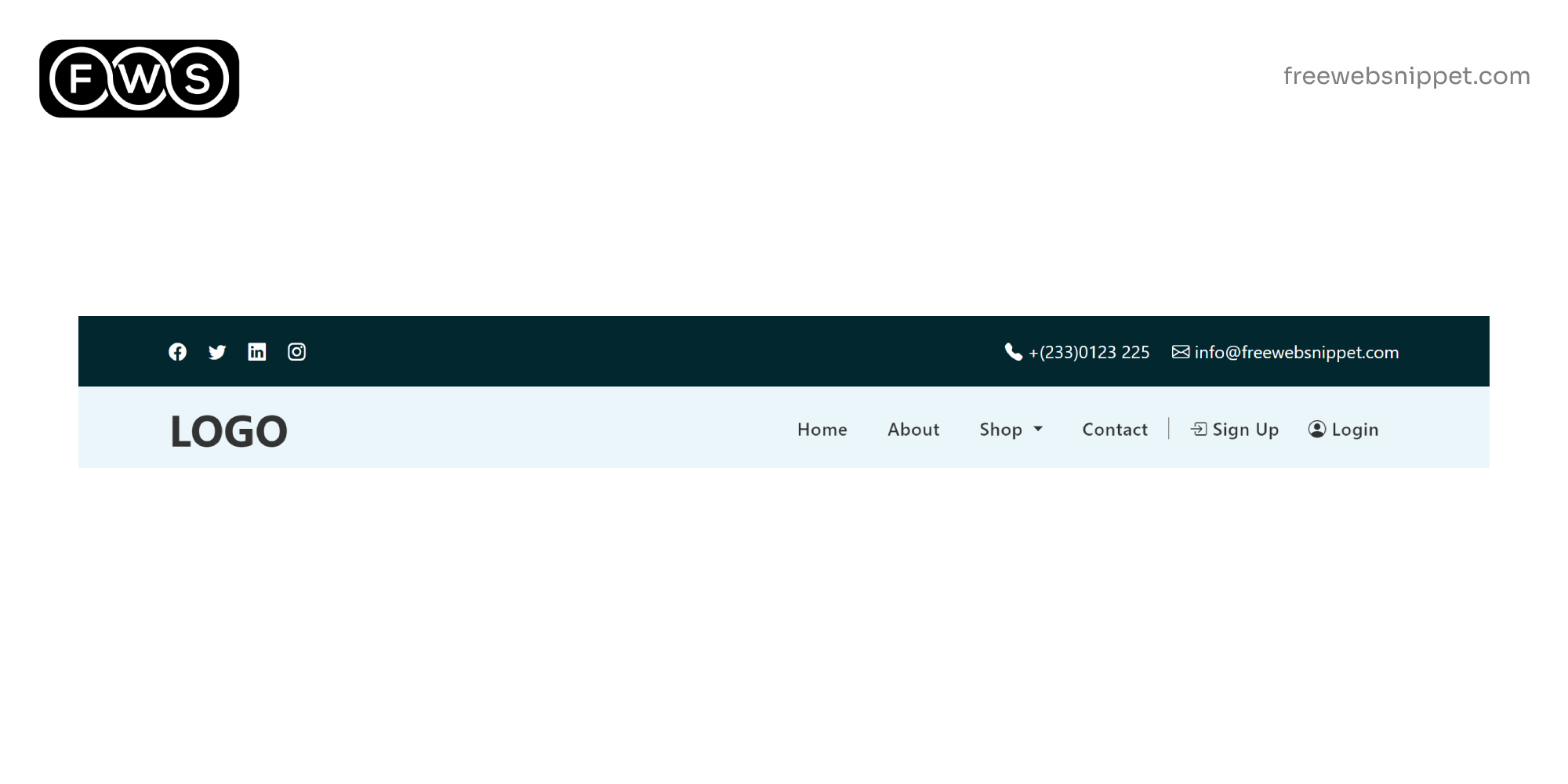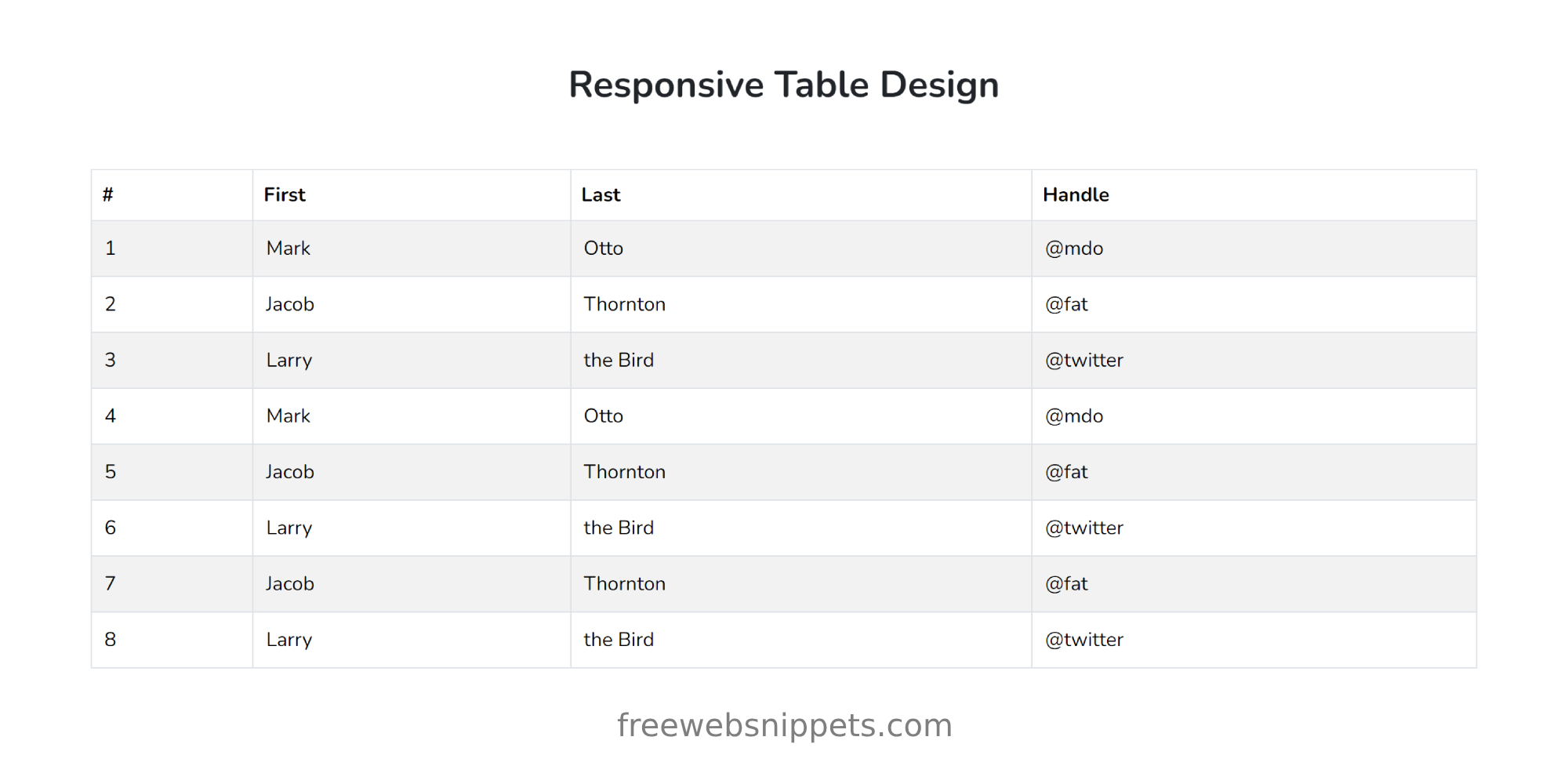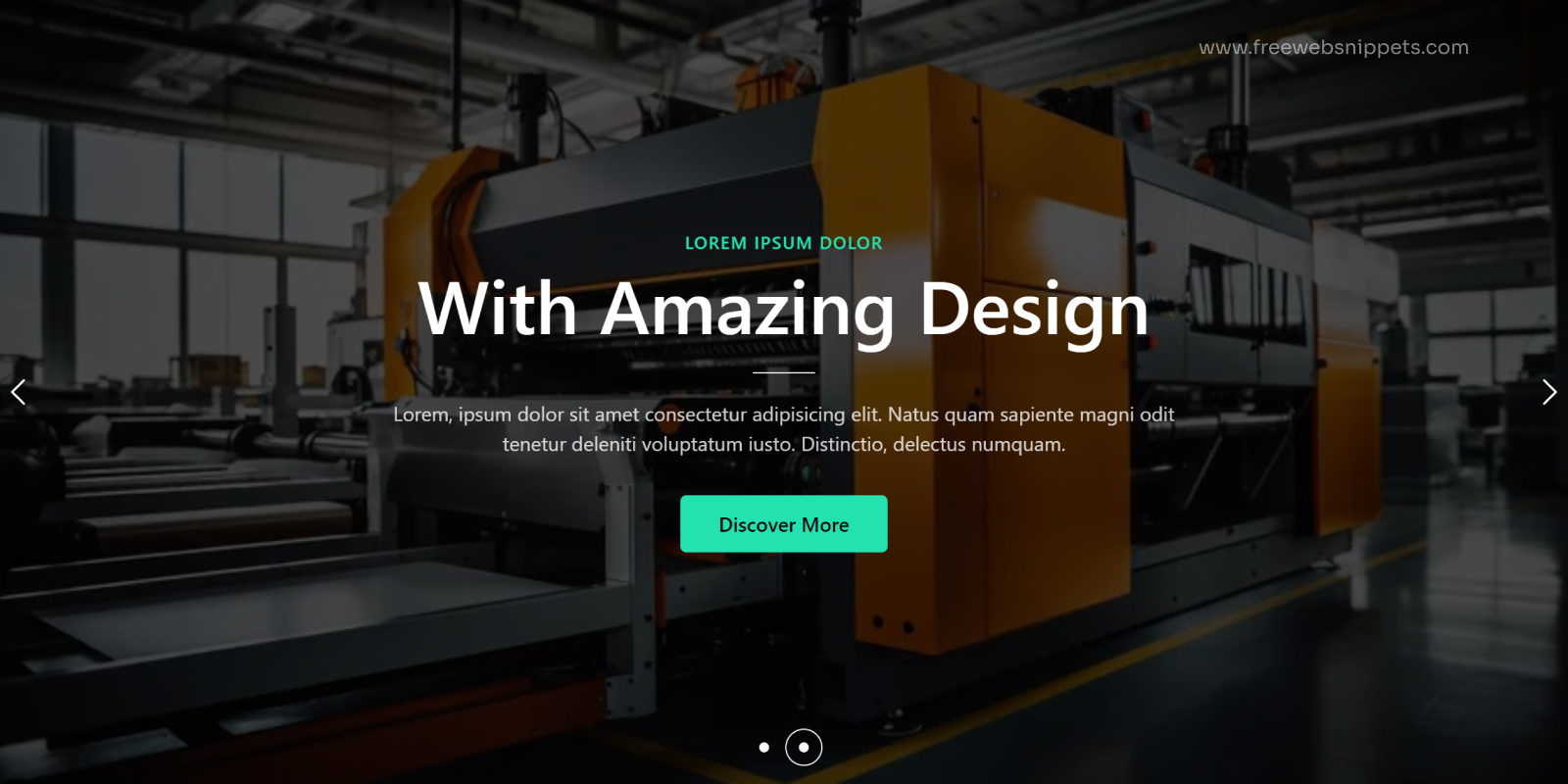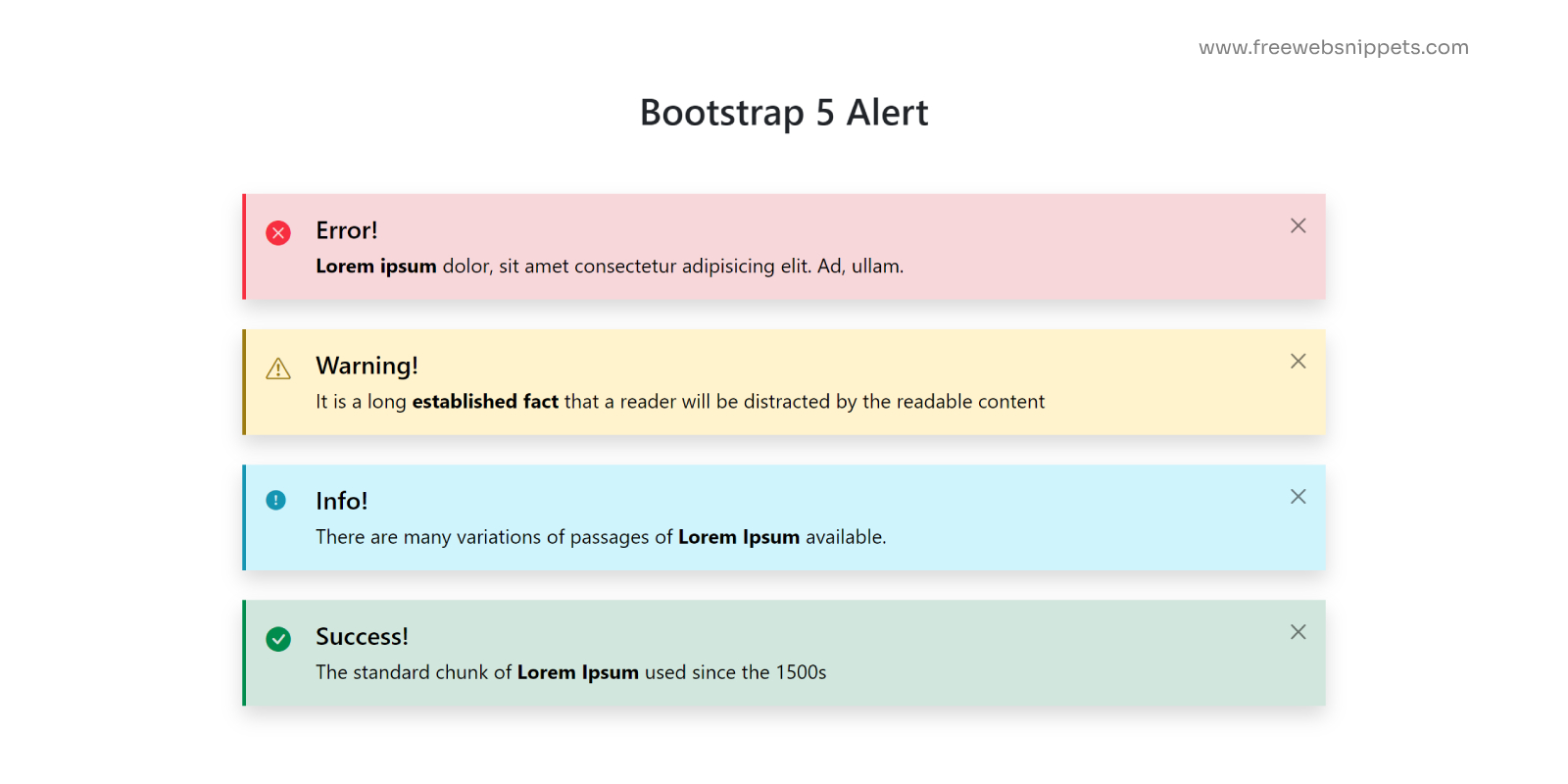
Icon Box Snippets Design for Websites
Explore professionally designed icon box snippets for your website. This responsive icon section, built with Bootstrap, offers a clean and modern layout. Perfect for creating engaging icon boxes that enhance your website's design and functionality.
Icon box snippets are a powerful design tool for enhancing the visual appeal and functionality of your website. By using icons alongside concise text, you can highlight essential information, such as your company’s mission, vision, and values, in a visually engaging and easy-to-digest format. In this blog, we’ll show you how to use a responsive icon box snippet built with Bootstrap to enhance your website’s design.
Why You Should Use Icon Boxes on Your Website
An icon section not only makes your website look more professional, but it also improves user experience by allowing visitors to quickly understand key content. The combination of icons and brief, focused descriptions can effectively communicate important points, making your site more accessible and user-friendly. Whether it’s for showcasing services, highlighting features, or emphasizing company values, an icon box creates structure and clarity.
The Power of Bootstrap for Icon Box Design
Bootstrap is a widely used front-end framework that simplifies the process of creating responsive, mobile-friendly websites. The Bootstrap icon box layout is particularly beneficial because it ensures your design works across all devices. You also have access to a vast collection of Bootstrap icons, allowing you to choose symbols that perfectly match the content you want to highlight.
Key Features of This Icon Box Snippet
This icon box snippet focuses on creating a clean and visually appealing layout with three sections, each representing a key business concept:
▹ Icon and Title Each section starts with a large, bold icon from Bootstrap Icons, followed by a heading that identifies the section (e.g., Mission, Vision, or Values).
▹ Description Beneath each icon and title, a short description provides more details, giving users a brief overview of each concept.
This design is simple but effective, allowing you to draw attention to important areas of your website without overwhelming visitors with too much text or clutter.
How to Use the Icon Box Snippet
This snippet is easy to integrate into any website. You can adjust the icons, titles, and descriptions to suit your specific content needs. For example, if you're a business looking to emphasize your core principles, the three sections could represent your mission, vision, and values. Alternatively, if you're showcasing services, each icon box could represent a different service with a short description.
Benefits of Using Icon Boxes
▹ Improved User Engagement con boxes help break up text-heavy content and make your website more engaging.
▹ Visual Appeal Using high-quality icons paired with concise descriptions enhances your site’s aesthetic appeal.
▹ Mobile Responsiveness With Bootstrap, the icon section is fully responsive, ensuring a seamless user experience across all devices.
Conclusion
By incorporating icon box snippets into your web design, you create a dynamic and engaging way to communicate with your audience. Whether you’re presenting your company’s values or highlighting services, this Bootstrap icon box layout provides a visually appealing and responsive solution. Perfect for any website looking to enhance its design while delivering clear, concise information.
Make a Comment
Your email address will not be published. Required fields are marked *