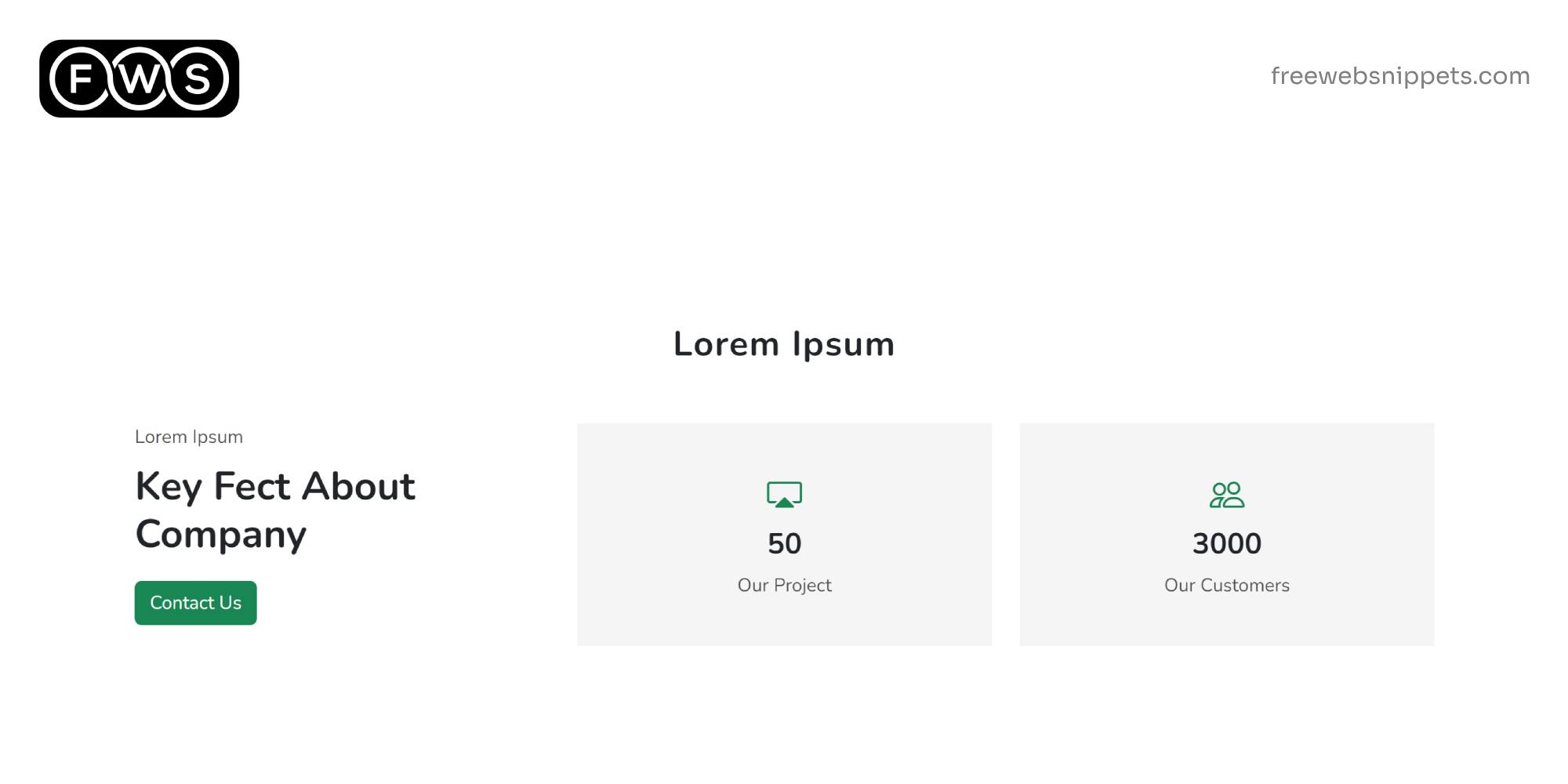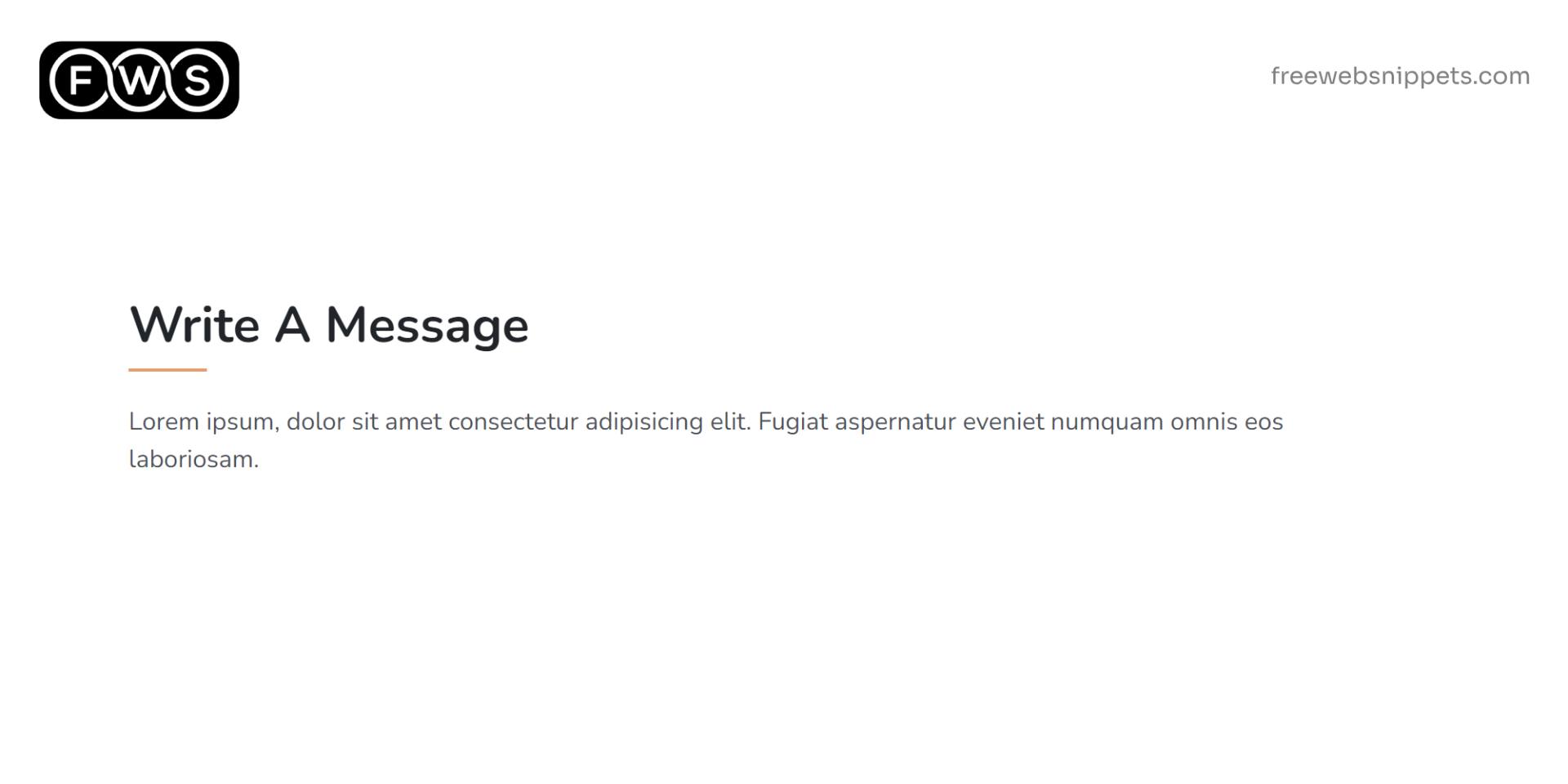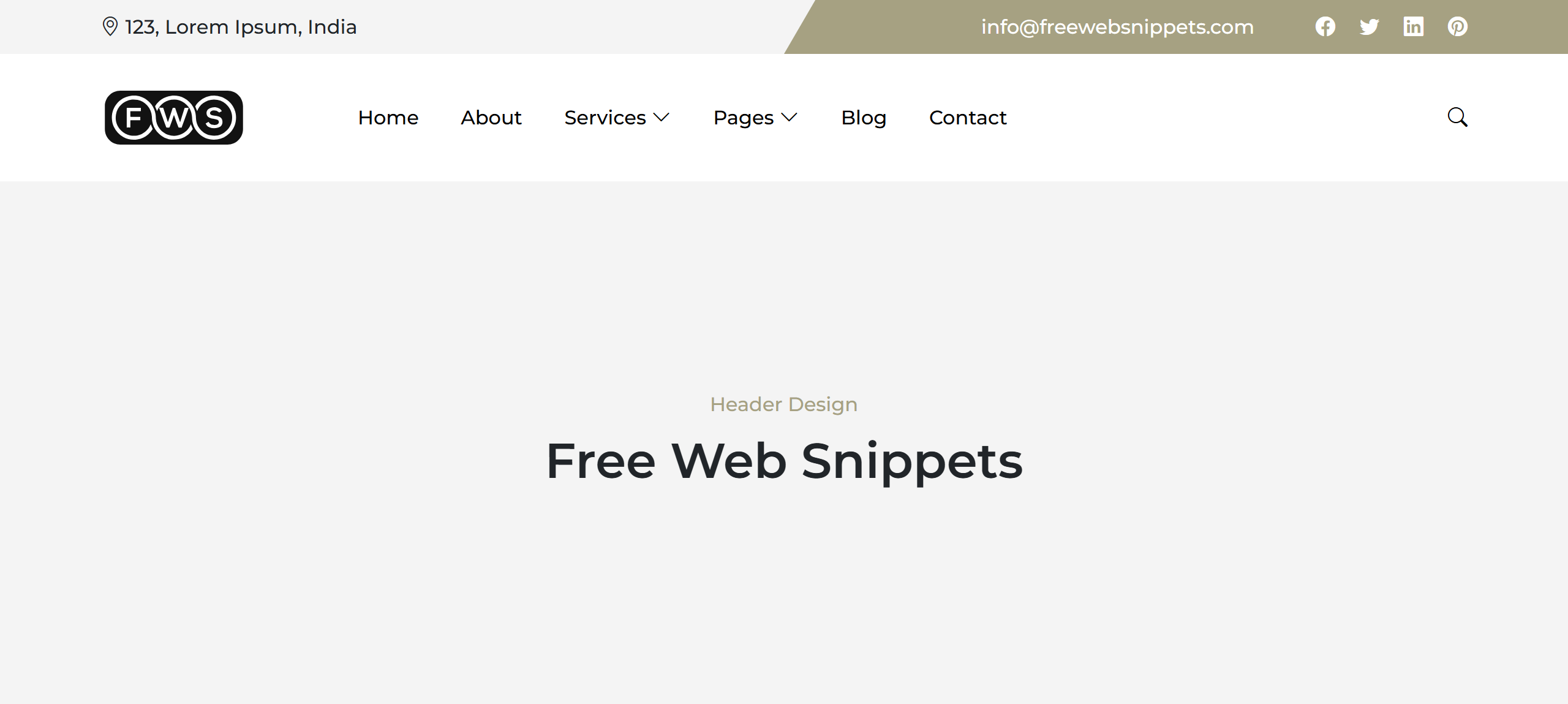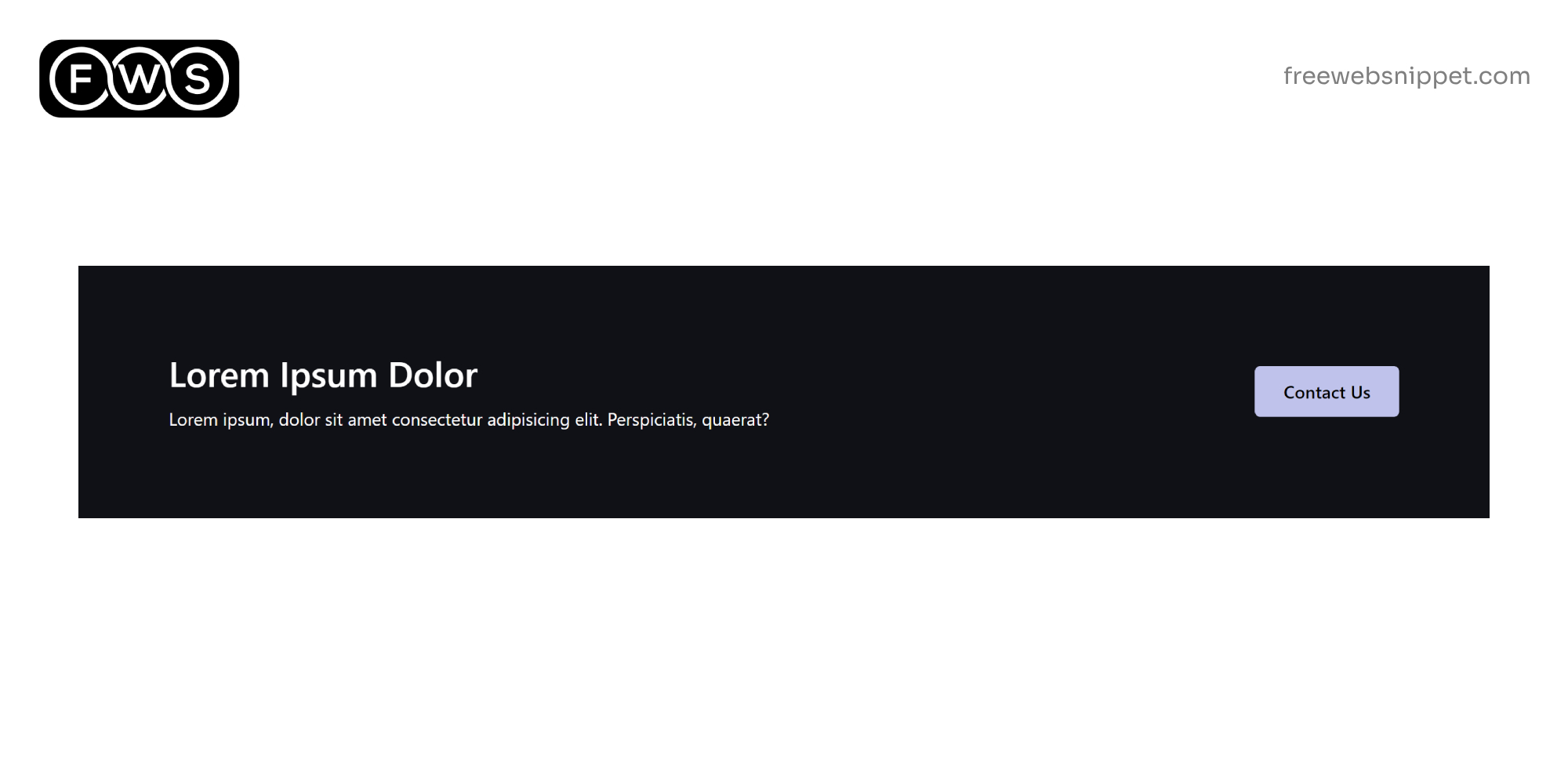
Modern Login and Register Form with Bootstrap Snippet
Create a responsive login page with Bootstrap snippet. Features a modern login and register form using Bootstrap components, perfect for user authentication.
Modern and responsive login pages turn out to be very vital when it comes to web applications because they are the places where users make the first point of contact. With the use of a Bootstrap snippet, developers can get very well-designed interfaces without much effort making it functional while what they have built would be pure magic. This snippet contains both the login form and register form, thus making it a very progressive Bootstrap component for user authentication.
What Makes BootStrap Snippets Ideal for Login Pages?
A Bootstrap snippet is nothing but a piece of code that is pre-made and easily produces good integration into your project. The main advantage of using this is to save time and achieves a well-consistent design with cross-browser support. For login page creations, it helps provide most of the features required, such as responsiveness, pre-styled components without much hassle in customization, into very strong starting points.
Features of This Bootstrap Snippet
- ▹ Responsive Layout: This login page is responsive to any screen dimension so that users can use it on desktops, tablets, and mobile devices without any hassle.
- ▹ Elegant Design: The page looks very sophisticated with a background image and a translucent overlay.
- ▹ Tabbed Navigation: The login form and register form can switch between each other, making it easier for the users to utilize Bootstrap to create its tabbed interface.
- ▹ Custom Style: More CSS is used to style input fields, buttons, and labels, forming a consistent polished design.
Components of Login Form and Register Form
The login form subsumes input fields for email and password along with a Stay Signed In checkbox. The associated Forgot Password link allows an easy recovery of accounts.
The register form encompasses input fields for the user name, email, password creation, and confirm password, along with a check box for acknowledging these two policies.
Conclusion
This Bootstrap snippet displays the possible effectiveness of how a well-designed login page and register form can put into practice. Using a bootstrap snippet allows developers to build pages quickly as it comes with all functions with fewer effort inputs.
Make a Comment
Your email address will not be published. Required fields are marked *