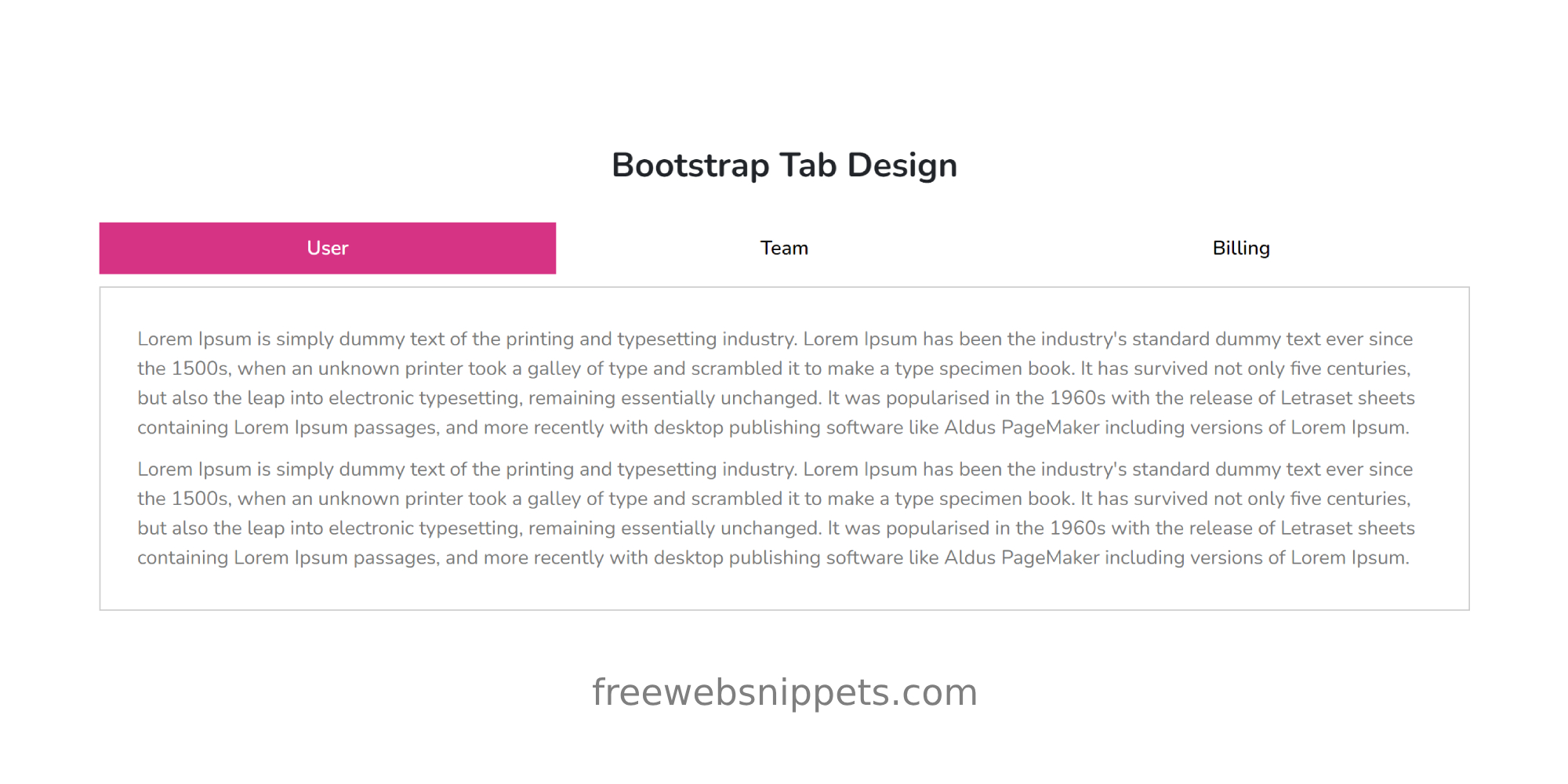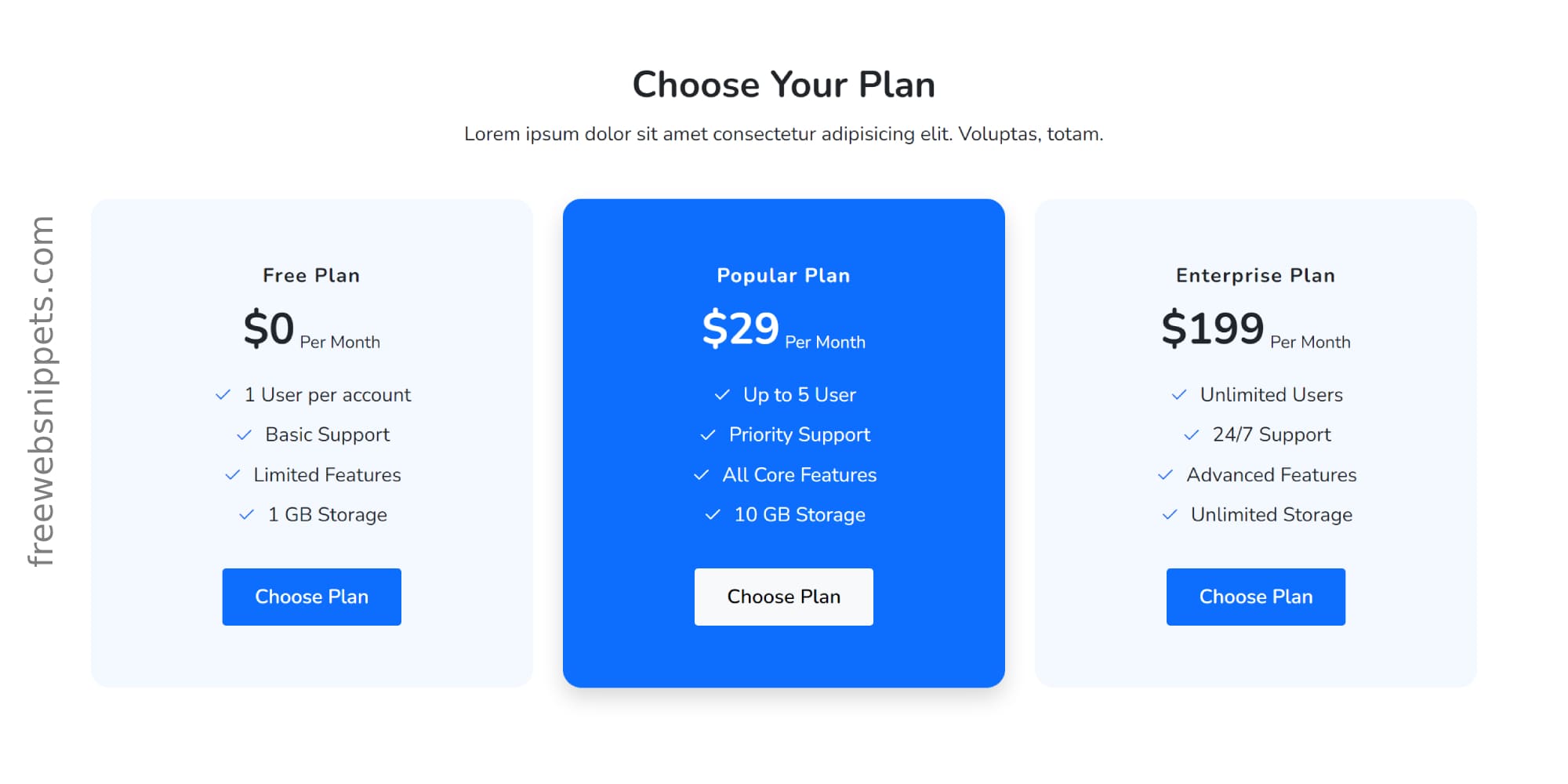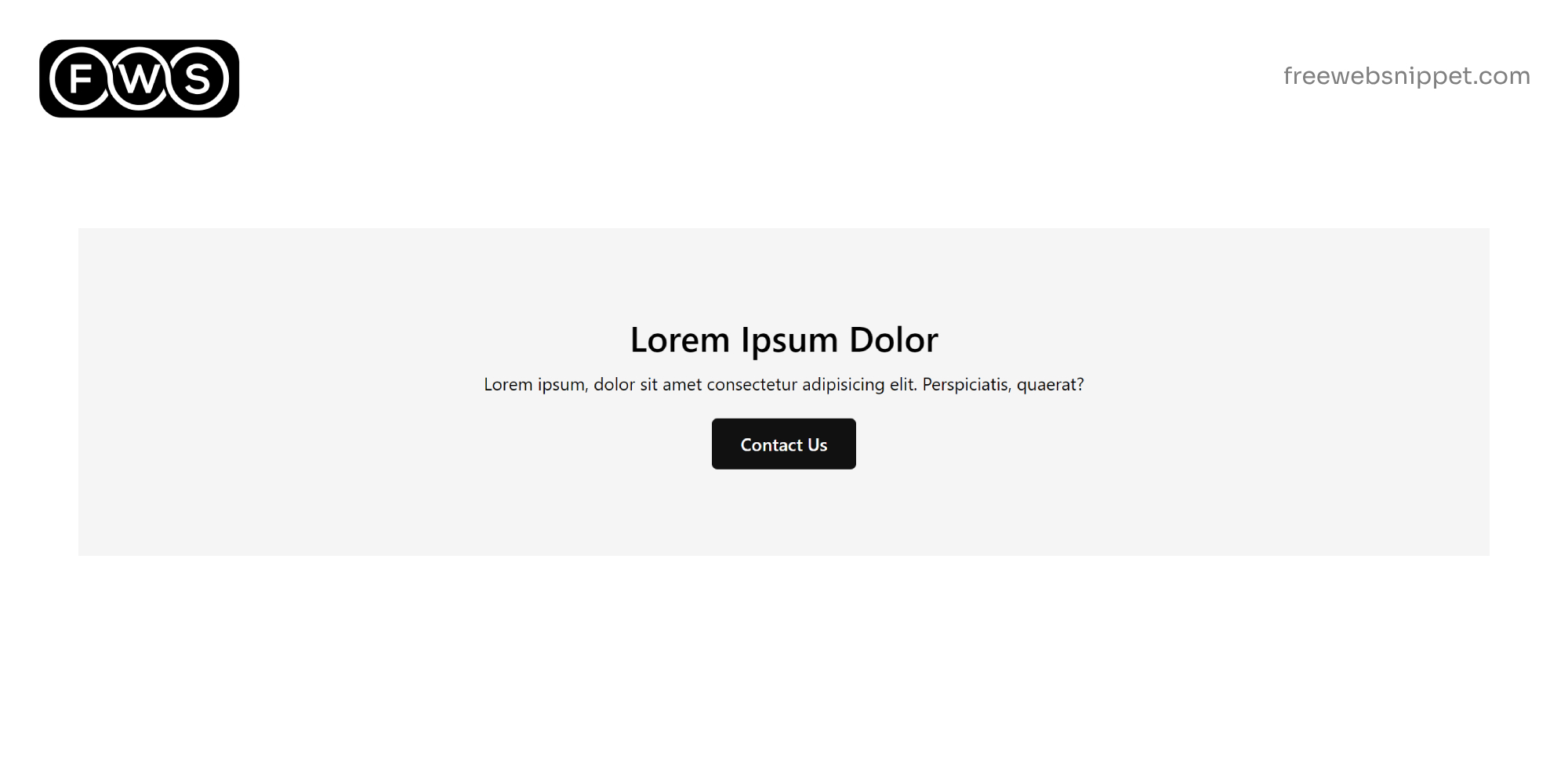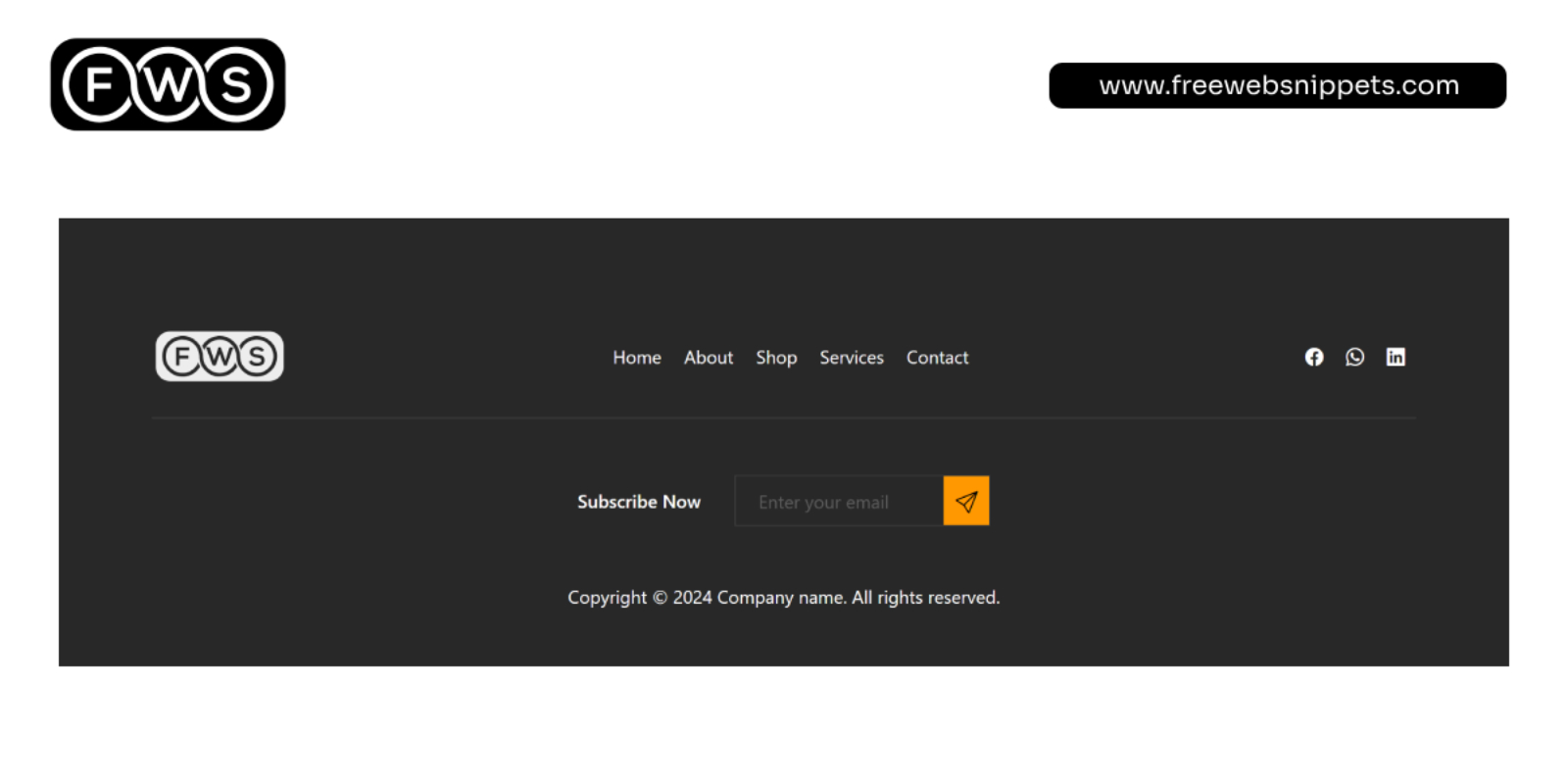
Stylish Related Product Slider with Swiper
Create a visually stunning related product slider with Swiper. Enhance eCommerce design with smooth transitions, autoplay, and responsive layouts.
How to Elevate Your eCommerce Design with Swiper
Creating a visually engaging product slider is key to improving the user experience on your website. With Swiper , you can build a dynamic, responsive product slider that seamlessly integrates into any eCommerce design. This feature-packed JavaScript slider library helps to showcase your products with smooth transitions, autoplay features, and user-friendly navigation.
Why Swiper is Perfect for Product Sliders
Swiper stands out for its flexibility and ease of use. Some key features that make it ideal for your related product slider include:
- ▹ Responsive Design: Swiper automatically adjusts to different screen sizes, making your slider look perfect on desktops, tablets, and mobile devices.
- ▹ Autoplay: The built-in autoplay functionality allows your products to rotate without user intervention, keeping users engaged.
- ▹ Smooth Transitions: With fast and smooth slide transitions, your slider will have a professional look that enhances the user experience.
- ▹ Custom Navigation: The customizable next and previous buttons ensure that users can manually browse through products with ease.
Implementing a Product Slider with Swiper
To create a related product slider with Swiper , start by incorporating the Swiper library into your project. The HTML structure includes image containers for your products, along with descriptive text and price tags. Using CSS, you can style the product images and text to fit your site’s design, ensuring the slider maintains a cohesive look. In the JavaScript code, you can customize features such as autoplay, navigation buttons, and breakpoints for responsive design.
Enhance User Experience with Swiper
Adding a related product slider boosts user engagement by showing additional items that users may find interesting. By using Swiper, your slider will automatically scale to fit various screen sizes, creating a mobile-friendly interface. Furthermore, the smooth transitions and autoplay features make browsing through products easy and enjoyable, which can lead to higher conversion rates.
Conclusion
With Swiper , creating a stylish and responsive related product slider is a breeze. It enhances the visual appeal of your eCommerce store while providing a seamless browsing experience for users. Whether you are showcasing new arrivals or highlighting related products, Swiper helps you deliver a professional and engaging slider.
Make a Comment
Your email address will not be published. Required fields are marked *