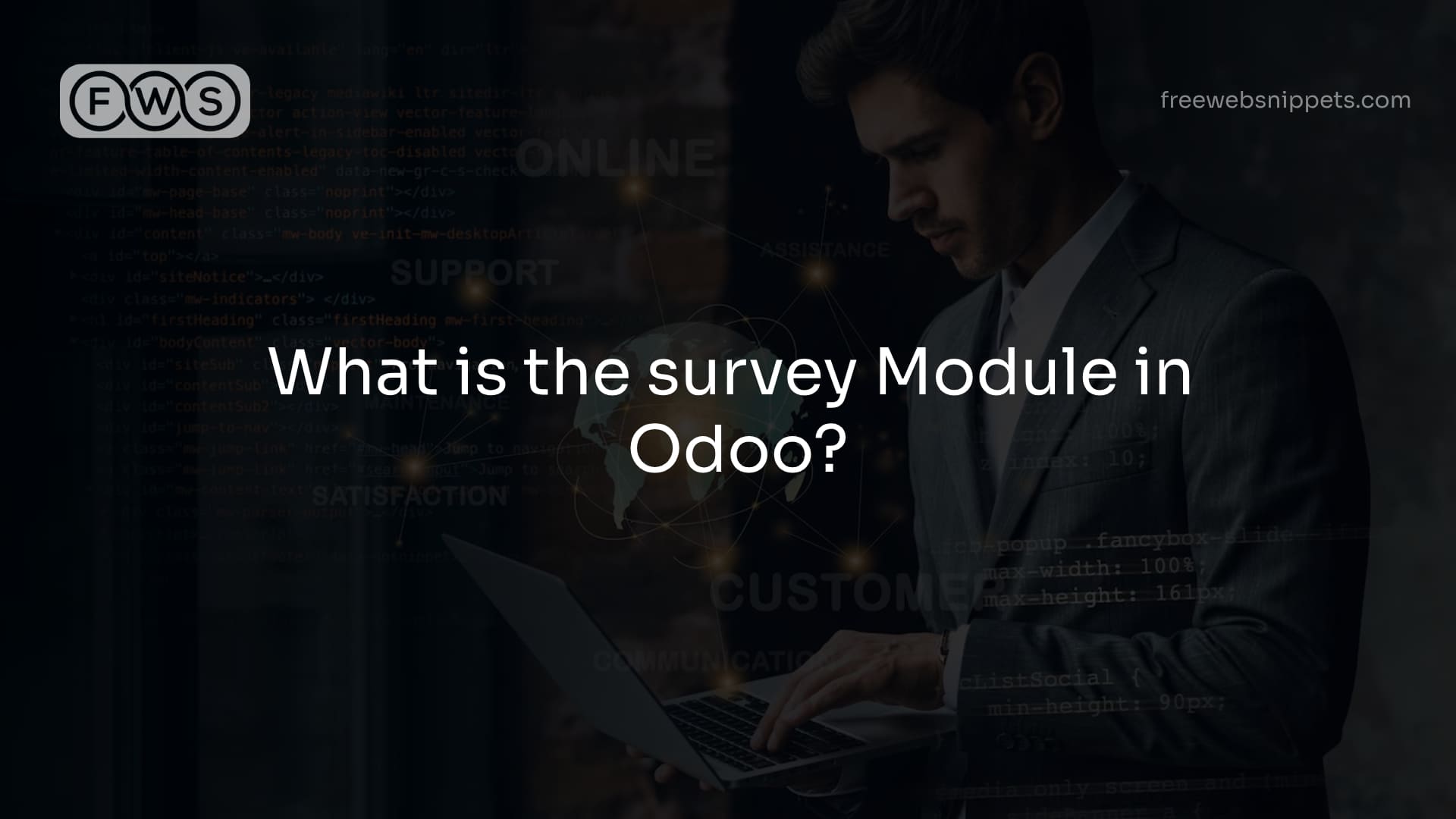
What is the Event Module in Odoo?
Discover the features of Odoo's Event Module. Learn how to manage, organize, and promote events efficiently using Odoo's comprehensive event management tools.

Odoo’s Event module is a comprehensive tool that helps businesses plan, manage, and execute events of all sizes. Whether it's a small meeting, a large conference, or an online webinar, Odoo's Event module offers a range of features to streamline event organization, improve attendee experience, and track the performance of each event. This blog will cover the key aspects of the Odoo Event module, its features, and a step-by-step guide on how to use it effectively.
Overview of the Event Module in Odoo
Odoo’s Event module is designed to facilitate the entire event management process, from the initial planning stages to post-event analysis. It integrates seamlessly with other Odoo applications, such as CRM, Email Marketing, Sales, and Website, allowing you to manage everything from registration to ticketing, promotion, and reporting from a single platform.
Key Features of the Odoo Event Module
Event Creation and Management: Set up events with details like location, date, time, and description.
Online Registration and Ticketing: Allow attendees to register and purchase tickets directly from your website.
Automated Email Campaigns: Promote your events through personalized email marketing campaigns.
Attendee Management: Track registrations, manage attendee lists, and monitor attendance.
Event Scheduling and Agenda: Organize event schedules, create multi-track events, and manage sessions.
Integration with Odoo Website: Display event information, registration forms, and ticket purchase options on your website.
Post-Event Reporting and Analytics: Analyze the success of your events using built-in reporting tools.
Step-by-Step Guide to Using the Event Module in Odoo
Here’s a step-by-step guide to help you navigate and make the most out of Odoo’s Event module.
1. Access the Event Module
First, log in to your Odoo account and navigate to the Event module by selecting the "Events" option from the app dashboard. If you don’t have the module installed yet, you can install it from the Odoo Apps store.
2. Creating an Event
Once you’re in the Event module, the first step is to create a new event. Click on the "Create" button to open the event creation form.
Event Name: Give your event a name (e.g., "Annual Business Summit").
Event Category: Select a category for your event, such as "Conference," "Webinar," or "Training."
Start and End Dates: Specify the start and end dates and times for your event.
Location: If it's a physical event, provide the location details. For virtual events, you can include the URL for the online platform.
Event Organizer: Add the organizer’s details if applicable.
3. Setting Up the Event Agenda
An important part of any event is the agenda or schedule. Odoo’s Event module allows you to create multi-track agendas, meaning you can organize multiple sessions or tracks for different topics at the same time.
Navigate to the "Agenda" tab within the event.
Click Add a Session to begin creating individual sessions.
Session Title: Provide a name for each session.
Speaker: Assign a speaker or presenter for the session.
Session Time: Specify the time for the session, ensuring it fits within the event schedule.
Repeat this process for each session until your agenda is fully built out.
You can also create different tracks for specific themes or audience types. This helps in managing events with multiple sessions happening simultaneously.
4. Managing Attendees and Registration
Odoo makes it easy to manage event registrations directly from your website or manually through the backend.
Registration Options: You can customize the registration form and enable online registration by going to the "Registration" tab within your event settings.
CRM Integration: By integrating with Odoo’s CRM module, you can use customer data to create highly targeted email campaigns. For example, you can send personalized emails to leads based on their stage in the sales pipeline, or send follow-up emails to customers after a purchase. This integration helps you build stronger relationships with your customers and increase conversion rates.
Ticket Types: Create different ticket types (e.g., General Admission, VIP) and set prices for each.
Registration Limit: Set a maximum number of attendees if the event has limited capacity.
Attendee Management: Once attendees register, you can view and manage their details under the "Attendees" tab. Here, you can check registration status, send reminders, and communicate with participants.
You can also set up automated confirmations and reminders to keep attendees informed about their registrations and event details.
5. Promotion and Marketing
Promoting your event is crucial to ensuring a good turnout. Odoo’s Event module integrates with the Email Marketing module, allowing you to send invitations, promotional offers, and reminders to your contacts.
Email Campaigns: Create personalized email campaigns targeted at your existing contact lists. You can set up automated emails that trigger when someone registers for the event or send reminders as the event date approaches.
Use the drag-and-drop email editor to design visually appealing campaigns.
Segment your audience to send targeted emails to different groups (e.g., early-bird discount offers, last-minute registration reminders).
Email Campaigns: Create personalized email campaigns targeted at your existing contact lists. You can set up automated emails that trigger when someone registers for the event or send reminders as the event date approaches.
Use the drag-and-drop email editor to design visually appealing campaigns.
Segment your audience to send targeted emails to different groups (e.g., early-bird discount offers, last-minute registration reminders).
Social Media Promotion: Promote your event on social media by sharing event details and registration links. The Odoo Event module can generate social media links that are shareable across platforms.
6. Handling Ticketing
The Odoo Event module has a built-in ticketing system that allows you to sell tickets directly from your website. You can configure different ticket types, offer early-bird discounts, and track ticket sales in real-time.
Set Ticket Prices: You can set different prices for different types of tickets, such as early bird or VIP.
Discounts and Promo Codes: Create promotional codes to offer discounts for specific ticket categories or limited-time offers. This is a great way to boost early registrations.
All transactions are recorded within the module, and you can integrate with Odoo's Accounting module to handle payments and invoices.
7. Event Day Operations
On the day of the event, Odoo simplifies operations by helping you manage attendees, track attendance, and ensure everything runs smoothly.
Attendee Check-in: Use the attendee list to manage check-ins at the venue. You can manually check-in attendees or use a barcode scanner if you’ve set up ticketing.
Session Tracking: Ensure each session runs on time and according to the agenda you created earlier. You can track speaker attendance and session feedback if needed.
Support and Communication: Keep communication lines open with attendees through the integrated email and messaging tools. Send real-time updates, room changes, or important reminders via email or SMS.
8. Post-Event Analysis and Reporting
After the event concludes, it’s essential to measure its success. Odoo’s Event module provides detailed reports on key metrics, such as attendee numbers, ticket sales, and session feedback.
Attendee Feedback: Send out post-event surveys to gather feedback from attendees. This helps you understand what worked well and what areas need improvement.
Sales Reports: Review ticket sales data to see how many people attended, how much revenue was generated, and which ticket types were most popular.
Session Attendance: Track attendance for individual sessions, which can help in planning future events.
These analytics help you assess the ROI of your event and gather insights for future planning.
9. Integration with Other Odoo Modules
One of the key strengths of Odoo’s Event module is its ability to integrate with other Odoo applications:
CRM: Link your events to the CRM module to track leads generated from your events. For example, you can capture attendee information and nurture leads through automated follow-up campaigns.
Website: Display your event information, including registration forms and ticketing options, directly on your website with Odoo’s Website module.
Email Marketing: Promote your events using the Email Marketing module. You can send invitations, promotional offers, and reminders directly to your contacts.
Sales: Manage payments for ticket sales through the Sales and Accounting modules to ensure all transactions are properly recorded.
Conclusion
The Event module in Odoo is an all-in-one tool designed to streamline the event management process. Whether you’re organizing a small meeting or a large-scale conference, the module provides all the tools you need to create, promote, and execute successful events. By following the steps outlined in this guide, you can easily manage every aspect of your event—from registration and ticketing to marketing and post-event analysis.
Odoo’s integration with other business applications ensures that your event management is not siloed but part of your overall business operations. The Event module allows you to capture leads, nurture relationships, and ultimately drive growth for your business through well-executed and well-managed events.
By leveraging the power of Odoo’s Event module, you can elevate your event planning process, deliver exceptional experiences to your attendees, and ensure the success of your events every time.
Make a Comment
Your email address will not be published. Required fields are marked *


